價格:免費
更新日期:2016-02-09
檔案大小:37.6 MB
目前版本:3.1
版本需求:需要 iOS 8.0 或以上版本。與 iPhone、iPad 及 iPod touch 相容。
支援語言:俄文, 德語, 法文, 簡體中文, 英語

**The free version is with predefined test .mpp files. To open and view your project plans (.mpp files), select one on the subscription options available. **
This is a Viewer that allows you to open and view .mpp files created in any Microsoft Project version, including Microsoft Project 2010, Microsoft Project 2013 and Microsoft Project 2016 directly from your email.
Take control of your project, stay up-to-date with the latest project updates!
With SPViewer you can track you project plans using:
- Gantt Chart view
- Task Sheet view
- Resource Sheet view
- Task and Resource tables
- Task and Resource filters
- Timescale formatting
- Sort Task and Resources
- Zoom in/out the project plan
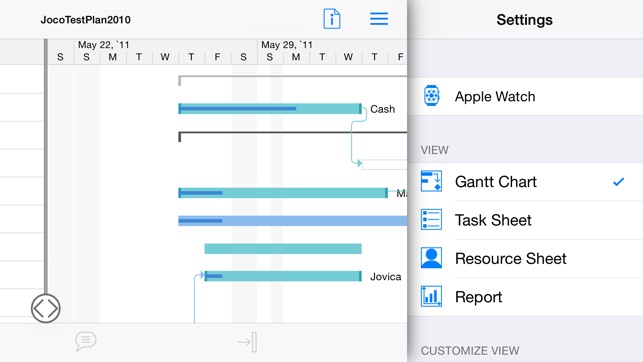
- Insert/Hide project columns
- Date Format Support
SPViewer is a complete Viewer for Microsoft Project, specially designed for project members who only need to open and view MS Project files (.mpp files).
Displays project information and views with 100% accuracy, presenting the same project views as the project manager created them in Microsoft Project.
SPViewer for Apple Watch - Monitor Your Project’s Progress on your Apple Watch
From your iPhone connect to your OneDrive for Business and select project/s you would like to monitor, by scheduling day(s) and time(s) to receive project status notifications. Also, you can get the latest project status on demand, based on your needs.
You will receive the following project notification on your Apple Watch:
- Project Complete - Summarized information regarding the current status of all tasks in the project plan;
- Project Cost - Information regarding the total costs of the project plan;
- Duration - Information regarding the total amount of time that has been completed in the project plan;
- Work Complete - Information regarding the total work completed in the project plan.
Subscriptions may be managed by the user and auto-renewal may be turned off by going to the user's Account Settings after purchase. No cancellation of the current subscription is allowed during active subscription period.
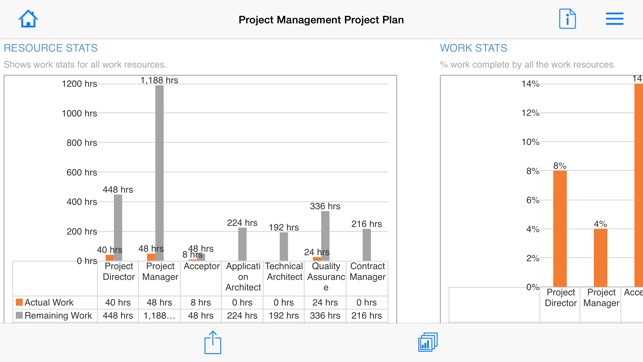
Information regarding the privacy policy and terms of use can be found on the following link: http://www.seavusprojectviewer.com/privacy
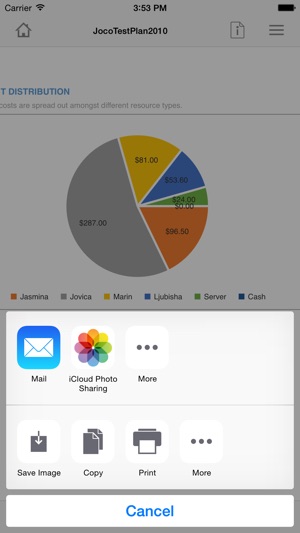
支援平台:iPhone, iPad
